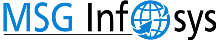How To Balance UI/UX and SEO On Your Website
When it comes to website design, many people focus on UI/UX and forget about SEO. As a result, their website doesn't rank well in search engines or get as much traffic as they would like. However, there are some easy ways you can balance the two and create an effective site that is both user-friendly and optimized for search engine rankings! In this article, we will discuss these tips for balancing the two factors in your design plan so that everyone benefits from your hard work.
What is the difference between UI/UX and SEO?
UI/UX (User Interface Design / User Experience) is the design of a website that focuses on how easy it is for people to navigate and find what they are looking for. SEO (Search Engine Optimization) is about getting your site ranked higher in search engines, such as Google or Bing, so more people can see the content you have created.
A website with a good UI/UX is easy to navigate and customers can find what they are looking for without too much difficulty. A site that has high rankings in search engines will be easily found by people searching for whatever you sell, read, or provide information about on the internet. It's important to balance these two aspects of your design plan to create a website that is both user-friendly and optimized for search engine rankings. Don't mislead yourself about this. The ad agencies will know what's going on better than anyone else you talk to.
Why should you care about balancing them?
For the same reason, you should do anything in your life, money! If you have a website that is user-friendly and optimized for search engines, it will be more likely to bring in traffic (which means potential customers) because of its rankings. More people on your site equals more conversions or sales which equals higher profits. It's not hard to see why balancing these two aspects of your design plan can be a good idea.
How to balance them on your website
There are a few things you can do to make sure your website is user-friendly and optimized for search engine rankings.
First, shorten or lengthen the content of each page on your site depending on how long it takes someone to read through it. The longer it takes them to read through, the more text you will want per page. The shorter it takes, the less text you will want per page.
Second, use bullet points and numbers to break up your content if there is a lot of information on a single page. This makes it easier for people to skim through and find what they are looking for quickly without having to read everything that may not apply directly to them personally.
Third, make sure your site is responsive which means it will look good on any device someone may be looking at. This includes desktops, laptops, tablets, and phones so no matter who visits your site they can see everything properly without having to pinch or zoom in to read anything.
Fourth, use high-quality photos that are relevant to your website.
Fifth, use keywords related to what your site is about in the title tags and meta descriptions of each page so search engines know what you are talking about when someone searches for it on Google or Bing.
Sixth, optimize every image with ALT text which tells people who view it without images turned on what the photo is and what is actually going on.
Examples of how it's been done successfully in the past
If you're looking for some examples of how to balance UI/UX and SEO on your website, check out Etsy.com or the site for Google's Chrome browser!
Etsy has a high ranking in search engines because they have optimized their website with keywords that are directly related to what they sell. They also create an easy-to-use site with a good user interface which makes it more likely for people to find what they are looking for.
Google's Chrome website is also ranked high in search engines because of their optimized images and descriptions that include keywords related to the product or service being offered. They have created an easy-to-use website that has amazing UI/UX as well.
FAQs about this topic
What does UX stand for?
UX stands for User Experience which is the idea that a company designs products and services with their users in mind. This includes things like usability, accessibility, as well as anticipatory design to meet user needs before they even know what those needs are.
How do you balance UI and UX on your website?
When you're balancing UI and UX on your website, it's all about the user. You want to make sure that everything is designed with them in mind so people are able to navigate through your site easily without feeling frustrated or confused which will keep them from buying anything.
What does SEO stand for?
SEO stands for Search Engine Optimization which is the process of improving your website's rankings in search engines like Google or Bing. This includes things such as titling tags, meta descriptions, and using keywords that are directly related to what you're talking about on each page so it comes up when people are searching for something specific.
What do UX and SEO have to do with one another?
It's important to make sure your website is not only optimized for design but also search engine optimization so you can attract more visitors and convert those visitors into customers. The two go hand-in-hand which means it's vital that they are balanced on every page of your site if you want a good user experience as well as high rankings in search engines.
What is the difference between UX and UI?
UI stands for User Interface which focuses on how a website looks, what type of font it has, colors used in images or graphics as well as things like navigation that people interact with to get around your site. UX is all about creating an easy-to-use experience for users, which includes things like making sure your site is easy to navigate with a good user interface.