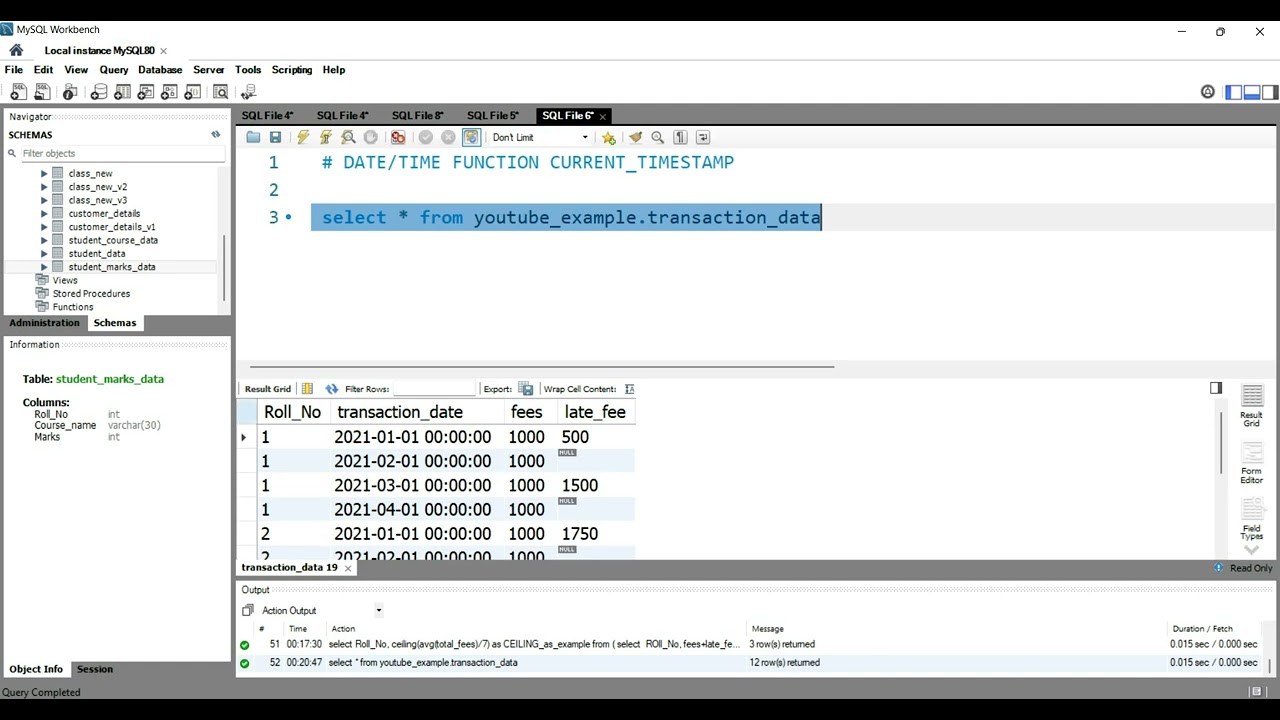Understanding the concept of default datetime in SQL Server is crucial for effective database management. This functionality allows developers to set a default value for datetime fields when records are created, thus ensuring consistency and accuracy. Without proper management of datetime fields, data integrity can suffer, leading to potential issues in applications that rely heavily on accurate timestamps.
When designing a database, defining how datetime values are handled can save a significant amount of time and effort. By establishing a default datetime in SQL Server, developers can automate the process of inserting the current date and time into a record, thereby reducing manual input and minimizing errors. This approach not only enhances the efficiency of data entry but also allows for better tracking of modifications over time.
In this article, we will explore the various aspects of setting default datetime values in SQL Server, including how to implement them, common use cases, and potential pitfalls to avoid. Whether you are a seasoned developer or just starting with SQL Server, this guide aims to provide valuable insights into mastering default datetime functionality.
What is Default Datetime in SQL Server?
Default datetime in SQL Server refers to a predefined value assigned to a datetime column in a table, which is automatically inserted when a new record is created. If no value is specified for that column during the insertion, SQL Server will use the default value instead. This feature is particularly useful for tracking the creation or modification times of records.
How to Set a Default Datetime Value in SQL Server?
Setting a default datetime value in SQL Server can be accomplished using the following steps:
- Open SQL Server Management Studio (SSMS).
- Connect to the desired database.
- Navigate to the table where you want to set the default value.
- Right-click on the table and select "Design."
- Select the datetime column you want to modify.
- In the "Column Properties" window, find the "Default Value or Binding" section.
- Enter the desired default value using the GETDATE() function for the current date and time.
- Save the changes.
What are the Benefits of Using Default Datetime in SQL Server?
Utilizing default datetime values in SQL Server offers several advantages:
- Improved data consistency by ensuring all records have a timestamp.
- Reduced manual input errors and the likelihood of missing date values.
- Enhanced tracking for record creation and updates.
- Streamlined database design, as default values can simplify queries.
Can Default Datetime Values Be Changed After Insertion?
Yes, default datetime values can be changed after a record is inserted. However, this involves explicitly updating the record with a new datetime value. SQL Server does not automatically update the default value once a record is created. Thus, if a record's datetime needs to be modified, the developer must run an UPDATE statement:
UPDATE TableName SET DateColumn = 'New Date' WHERE Condition;What are Common Use Cases for Default Datetime in SQL Server?
Default datetime values are commonly used in various scenarios, including:
- Tracking the creation time of records in logs or audit tables.
- Recording the last modified time for records in a management system.
- Registering timestamps for user activities in applications.
Are There Any Pitfalls to Avoid with Default Datetime in SQL Server?
While using default datetime values can be beneficial, there are some pitfalls to be aware of:
- Relying solely on default values may lead to inaccurate data if not properly monitored.
- Using default values without a thorough understanding of their implications can complicate data retrieval.
- Failing to update datetime values may result in outdated information being presented in reports.
How to Query Default Datetime Values in SQL Server?
Querying records with default datetime values can be done using standard SQL SELECT statements. For example, to retrieve all records created on the current date, the following query can be executed:
SELECT * FROM TableName WHERE CAST(DateColumn AS DATE) = CAST(GETDATE() AS DATE);Conclusion: Mastering Default Datetime in SQL Server
In conclusion, understanding and effectively utilizing default datetime in SQL Server can significantly enhance the efficiency and accuracy of database management. By setting appropriate default values, developers can automate processes, reduce errors, and maintain a high level of data integrity. As you apply these concepts, remember to consider the specific requirements of your applications and adjust default datetime settings accordingly.
Nse Nigerian Actress: A Journey Through Talent And Resilience
Honoring Memories: Remembering Someone On Their Death Anniversary Quotes
Unveiling The Mystery: Who Is The Real Husband Of Park Shin Hye?