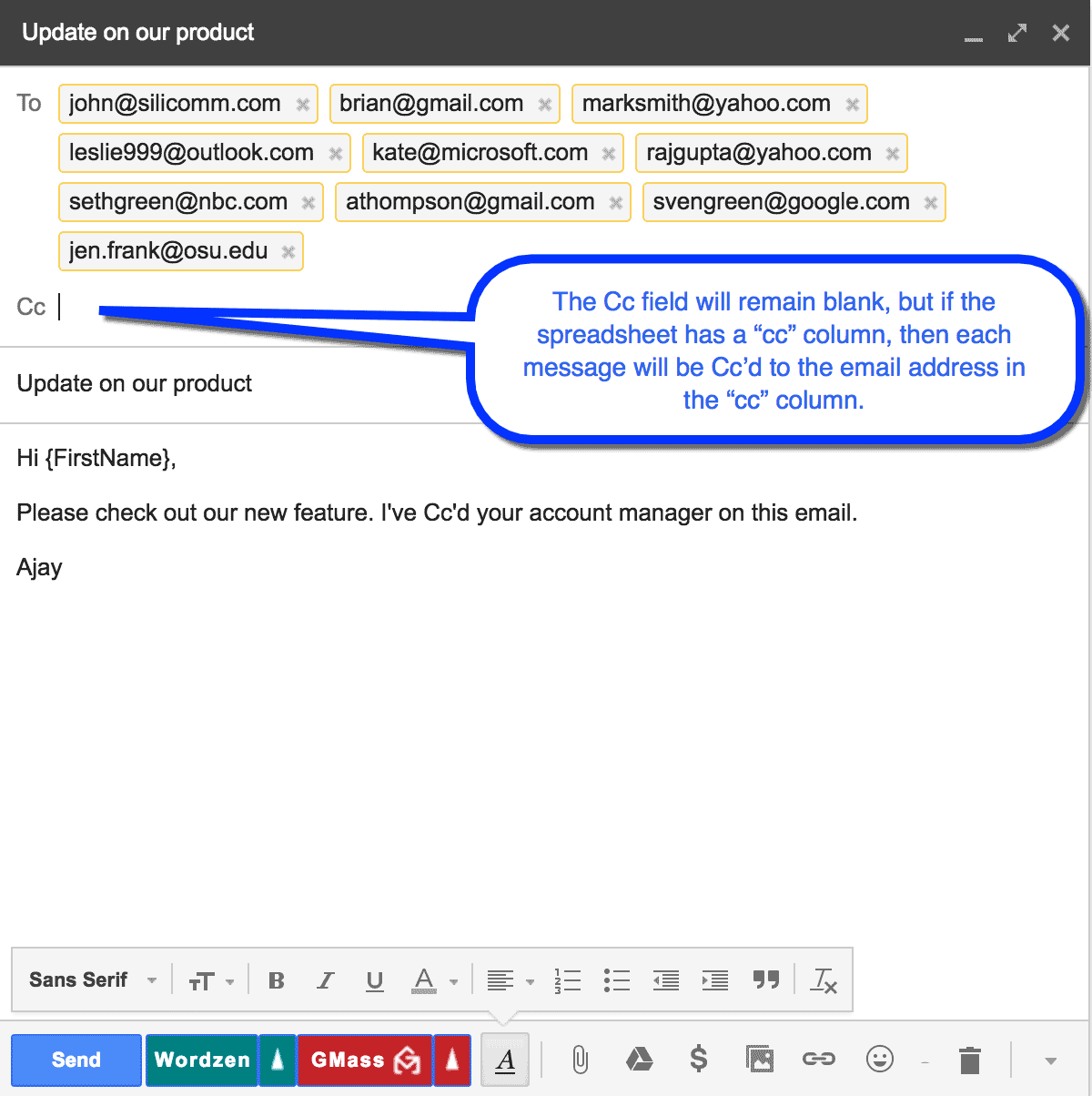Understanding CC in email is essential for effective communication in both personal and professional contexts. In today's digital age, email remains a primary mode of communication, and knowing how to use its features can significantly enhance clarity and efficiency. CC, which stands for "Carbon Copy," allows users to send a copy of an email to additional recipients beyond the primary addressee.
This article aims to provide a detailed exploration of CC in email, breaking down its purpose, best practices, and potential pitfalls. By the end, you will have a comprehensive understanding of how to utilize CC effectively in your email communications.
Whether you are a business professional looking to streamline your communication or someone who wants to improve personal email etiquette, this guide will equip you with the knowledge you need. Let's dive into the world of email CC usage!
Table of Contents
- What is CC in Email?
- Importance of CC in Emails
- How to Use CC in Email
- CC vs. BCC: Understanding the Differences
- Best Practices for Using CC in Emails
- Common Mistakes to Avoid When Using CC
- CC in Professional Communication
- Conclusion
What is CC in Email?
CC, or Carbon Copy, is a feature in email that allows the sender to send a copy of the email to additional recipients. The primary recipient is usually listed in the "To" field, while those receiving the CC are listed in the "CC" field. Everyone included in the CC field can see the email addresses of other recipients.
The concept of CC dates back to the days of typewriters, where a carbon sheet was placed between two sheets of paper to create duplicate copies. In the context of email, CC serves a similar purpose, allowing for transparency and keeping multiple parties informed.
How CC Works
When you type an email and include addresses in the CC field, all recipients will receive the same message. However, it is important to note that CC should be used judiciously to avoid overwhelming recipients with unnecessary information.
Importance of CC in Emails
Using CC in emails plays a crucial role in communication for several reasons:
- Transparency: CCing relevant parties ensures everyone is on the same page and aware of the ongoing conversation.
- Documentation: CC provides a record of communication that can be referred back to if needed.
- Collaboration: In team environments, CC can facilitate collaboration by keeping all necessary stakeholders informed.
How to Use CC in Email
Using CC in email is relatively straightforward, but there are some key steps to follow for effective communication:
- Identify Your Recipients: Determine who needs to be in the CC field based on the email's content.
- Use Clear Subject Lines: Ensure your subject line is clear and relevant to the recipients.
- Craft a Concise Message: Write your email clearly, being mindful of the information relevant to the CC recipients.
- Review Before Sending: Double-check the recipients in the CC field to avoid accidental inclusions.
CC vs. BCC: Understanding the Differences
While CC allows all recipients to see each other's email addresses, BCC, or Blind Carbon Copy, hides the email addresses of recipients from one another. Understanding when to use CC versus BCC is crucial:
When to Use CC
CC is best used when you want all recipients to be aware of the communication and have visibility into who else is included in the conversation.
When to Use BCC
BCC is ideal for situations where privacy is important, such as mass emails, where you want to protect the email addresses of recipients from each other.
Best Practices for Using CC in Emails
To maximize the effectiveness of CC in your email communications, consider the following best practices:
- Limit the Number of CC Recipients: Only include individuals who genuinely need to be included in the conversation.
- Be Mindful of Context: Ensure that including someone in CC is relevant to the email's content.
- Avoid Overuse: Too many CC recipients can lead to information overload and may cause important messages to get lost.
Common Mistakes to Avoid When Using CC
While CC is a useful tool, there are common pitfalls to avoid:
- Including Irrelevant Recipients: Avoid CCing individuals who do not need to be part of the discussion.
- Neglecting Privacy: Be cautious when CCing sensitive information that may not be appropriate for all recipients.
- Ignoring Email Etiquette: Maintain professionalism in your communication, even when using CC.
CC in Professional Communication
In a professional setting, CC can be especially beneficial for various reasons:
- Project Updates: Keep team members informed about project developments.
- Client Communication: Ensure that all stakeholders are aware of communications with clients.
- Management Visibility: CC managers or supervisors when necessary to maintain transparency.
Conclusion
In summary, understanding how to use CC in email effectively is vital for clear and efficient communication. By following best practices and being mindful of the implications of CC, you can enhance your email etiquette and ensure that all relevant parties are informed.
If you found this article helpful, consider leaving a comment below or sharing it with your network. For more insightful articles on email communication and other topics, explore our site.
Final Thoughts
Thank you for reading! We hope this guide has provided you with valuable insights into the use of CC in email. Remember to return for more informative content and updates on effective communication strategies.
Leaked Pics Of Celebrities: Understanding The Controversy And Its Impact
Lee Evans: The Journey Of A Comedic Legend
Understanding Jfar Twitter: A Deep Dive Into The Social Media Phenomenon